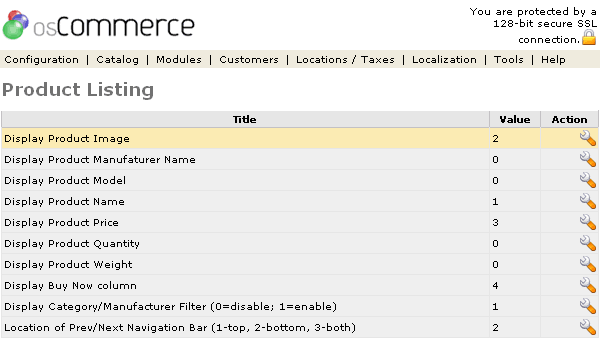| Product Listing | Last Update: 10th June, 2005
Article ID: 187 |
- Introduction
- Product Listing
- Display Product Image
- Display Product Manufacturer Name
- Display Product Model
- Display Product Name
- Display Product Price
- Display Product Quantity
- Display Product Weight
- Display Buy Now Column
- Display Category/Manufacturer Filter
- Location of Prev/Next Navigation Bar
Introduction
The Product Listing section is edited to list the various columns available for the product listings in the store. The columns are sorted from left to right on the product listing page according to the "Value" that is set for each one in this section. If a value of "0" is set that column will be turned completely off on the product listing page of the store.
Product Listing
Figure 1 shows the
Product Listing page under the Admin>Configuration>Product Listing section.
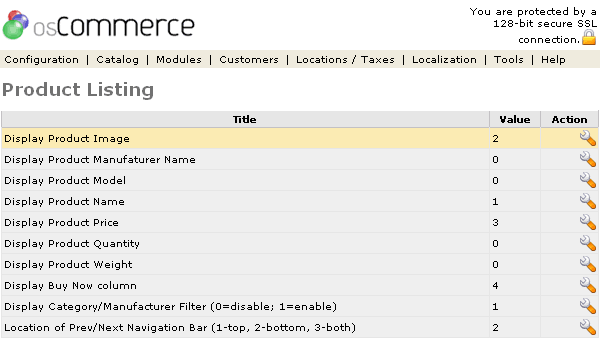
Figure 1. Product Listing page under the Admin>Configuration>Product Listing section.
NOTE: To change the details click the "wrench graphic tool" under the "Action" column next to the "Title" being edited. Setting a zero in any field disables it from showing in the product listing page of the store. Setting to 1, 2, 3, or 4 will enable that column plus put it in the sort order of the numbers from left to right on the product listing page in the store.