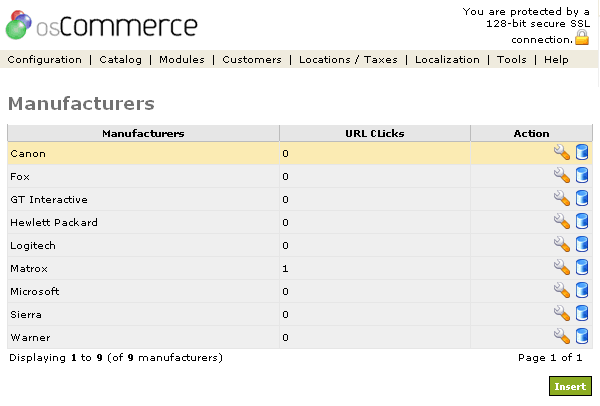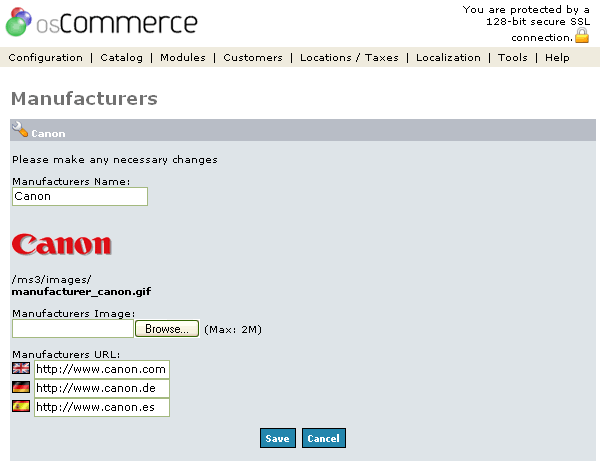| Manufacturers | Last Update: 3rd November, 2005
Article ID: 153 |
- Introduction
- Manufacturers
- Manufacturer's Name
- Manufacturer's Image
- Manufacturer's URL
Introduction
A list of manufacturers can be added to the store, and which product was made by which manufacturer can also be set. This allows the customer to search by manufacturers when shopping.
Manufacturers
Figure 1 shows the
Manufacturers listing page under the Admin>Catalog>Manufacturers section.
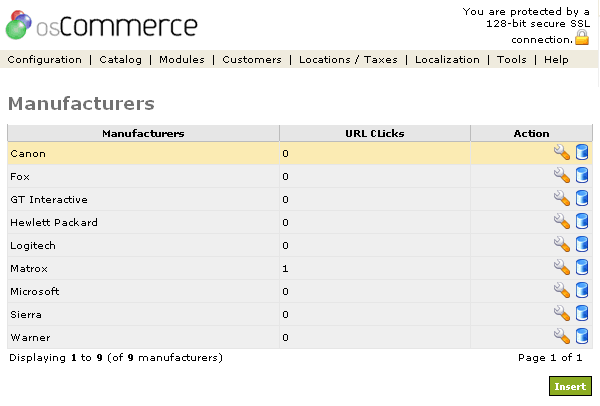
Figure 1. Manufacturers listing page under the Admin>Catalog>Manufacturers section.
To change the details click the "wrench graphic tool" under the "Action" column next to the "Title" being edited. To remove click the blue trashcan.
To add a new manufacturer to the store, click on the "Insert" link. Also, several administrative settings can affect the listing of Manufacturers, and can be found in the
Configuration>Minimum/Maximum Settings article.
Figure 2 shows the
Manufacturers edit page under the Admin>Catalog>Manufacturers/Edit section.
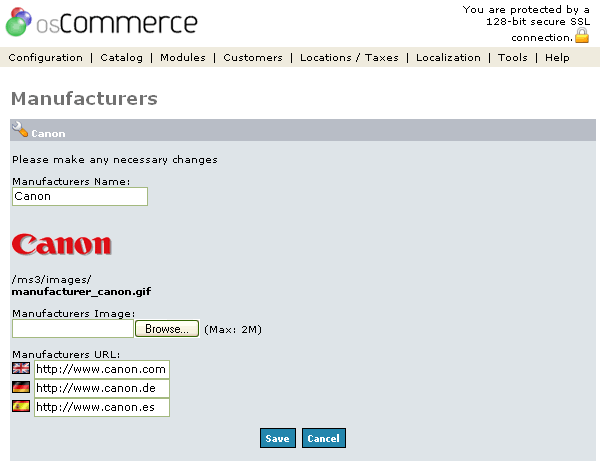
Figure 2. Manufacturers edit page under the Admin>Catalog>Manufacturers/Edit section.
Manufacturer's Name
This is the Manufacturer's name that will be displayed to the customer. It will be the same text displayed regardless of which language the customer is using.
Manufacturer's Image
An image can be uploaded, typically the Manufacturer's logo, to represent the Manufacturer to the customer. This can be especially helpful if the image is more recognizable than the actual name, especially if the customer doesn't recognize the name entered above due to language differences.
Manufacturer's URL
The url can be entered to direct the customer to the Manufacturer's website, so the customer can go to the Manufacturer's website. This website can be different for each of the installed languages.