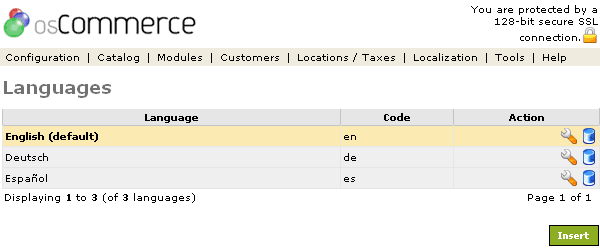| Languages | Last Update: 13th June, 2005
Article ID: 163 |
- Introduction
- Languages
- Installing A New Language Pack
- Creating A New Language
Introduction
New languages can be added to the Catalog and Administration Tool by either installing language-packs or contributions, or by manually translating a language set by ones self.
Languages
Figure 1 shows the
Language listing page under the Admin>Localization>Languages section.
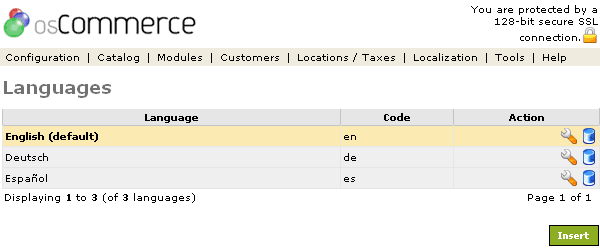
Figure 1. Language listing page under the Admin>Localization>Languages section.
To change the details click the "wrench graphic tool" under the "Action" column next to the "Title" being edited. To remove click the blue trashcan.
Installing A New Language Pack
Language packs can be downloaded from the Contributions section and can be extracted to the osCommerce/includes/languages/ directory for the Catalog side, and to the osCommerce/admin/includes/languages/ directory for the Administration Tool side.
Please read the installation notes inside the language pack for proper installation instructions
When the language pack has been copied to the appropriate directories, a new language entry has to be created on the Localization -> Languages section of the Administration Tool.
Creating A New Language
New languages can be created by copying an existing language and translating each language definition manually.
For example, this can be done by copying the osCommerce/includes/languages/english directory and osCommerce/includes/languages/english.php file to osCommerce/includes/languages/klingon and osCommerce/includes/languages/klingon.php respectively.
The main language klingon.php file and each file inside the klingon directory will need to be edited with a text editor and all definitions should be translated.
Language dependent settings are defined in the main language file.
When the translations for the new language have been finalized, a new language entry has to be created on the Localization -> Languages section of the Administration Tool.